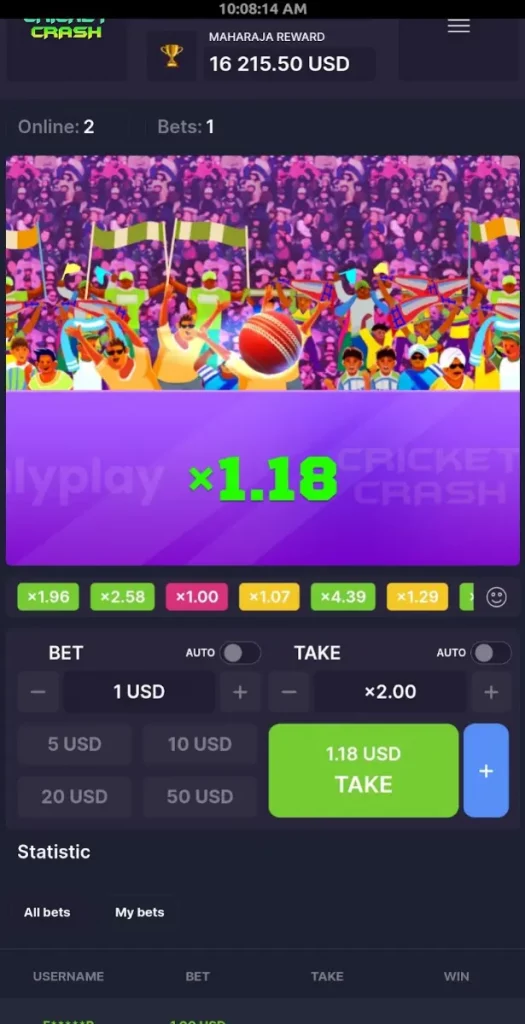Prefer cricket over airplanes and rockets? Then make way for Cricket Crash, one of Onlyplay’s most creative crash games to date.
With a local progressive jackpot, a multiplier bonus, and a cricket ball flying across the track to reach virtually unlimited prize multipliers, it seems Cricket Crash has enough to compete with the big boys like Aviator and JetX3.
This review of Cricket Crash by Onlyplay holds all the answers, so let’s dive in.
Gameplay Experience & Features
Cricket Crash by Onlyplay truly brings the thrill of cricket to the crash game format.
The animations, like the cricket ball soaring towards the batsman and the bowler’s delivery, add a layer of suspense that I really enjoyed. After all, I am a bit of a T10 cricket fan in the making.
Anyway, I counted 9 seconds between each round, which is almost twice as much what most other crash games, like Hyper Xplorer, give you. Now, you have just enough time to think through your bets before the action unfolds.
During my extended sessions, which were longer than I care to admit at times, I noticed that crashes at the minimum 1.00x multiplier were extremely rare—I only encountered them a couple of times across hundreds of rounds.
This consistency made the gameplay less stressful, even when I had two active bets. The ability to place two separate bets simultaneously is a great strategic option that I took full advantage of.
The minimum bet is $1, so even if you play at the minimum stake, you have to be careful about using both betting positions unless you want to stress out the bankroll.
The bonus multiplier appears frequently, though the boosts are generally modest —around 1x on average.
While it’s not a huge increase, it adds an extra layer of anticipation as you watch the multiplier climb.
Overall, my experience with Cricket Crash was engaging and somewhat successful in terms of payouts, making it a standout option in the crash game lineup I’ll revisit.
Desktop Gameplay Experience
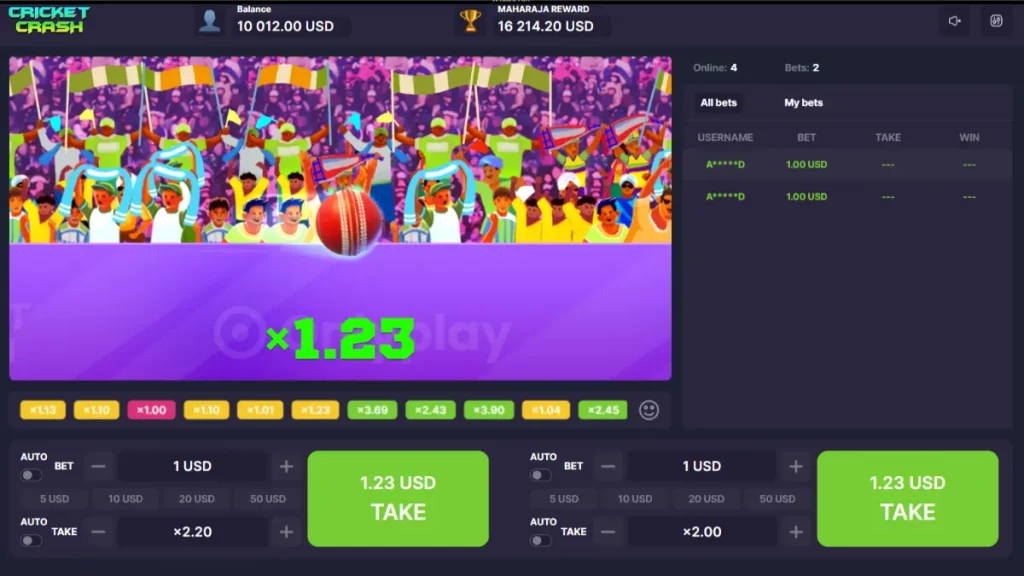
Playing Cricket Crash on a desktop offers a solid experience with a few quirks.
The size of the “Place a Bet” button is just right — big enough to hit easily without cluttering the screen. However, one downside is that you can’t disable the second betting position like you can on the mobile version, which would have been a nice option for those who prefer a simpler setup.
Another cool thing about Cricket Crash and the gameplay experience is the way the multiplier appears as a vortex, sucking in the cricket ball and releasing it with an increased multiplier. It looks fantastic and adds a dynamic element to the gameplay.
I’ve also noticed that crashes immediately after the vortex effect are rare, which keeps the tension high without being frustrating.
The emoji reactions are a fun touch, but I didn’t see many players using them. A more interactive chat or additional social features would have made the experience even better.
For example, the chat option could replace the stats section, which is too large for my liking. It takes up more screen space than necessary and detracts from the overall gameplay view.
Additionally, there’s no full-screen option—or at least not one that I could find. Despite this, the default screen size on a desktop is comfortable enough to keep everything in view, but it’s something worth noting.
Mobile Gameplay Experience
The mobile gameplay experience in Cricket Crash is impressive, starting with the lightning-fast loading speed that gets you into the game almost instantly.
There is no full-screen mode, so the situation is the same on desktop and mobile devices.
The buttons are responsive and easy to use, though I did notice that the proximity of the auto-take button to the plus sign for increasing the multiplier can lead to the occasional missed tap.
Despite this, the overall mobile experience is smooth and engaging.
Gameplay Options
Like most Onlyplay titles, there are two gameplay modes for you to test — the manual one, where you do things yourself round after round, and the auto-play mode, where the game does all the heavy lifting for you. Let’s analyze both.
Manual Mode
In Manual Mode, placing a bet in Cricket Crash feels intuitive and straightforward, even after playing hundreds of rounds. You can set your bet amount using the “+” and “-” buttons or by selecting one of the predetermined bet values, which makes the process quick and easy.
A feature I found particularly useful is the ability to cancel your bet before the round starts.
If you change your mind, simply hit the “Cancel” button and your bet returns to your balance. However, once the game round begins, there’s no turning back — you’re fully committed.
Autoplay Mode
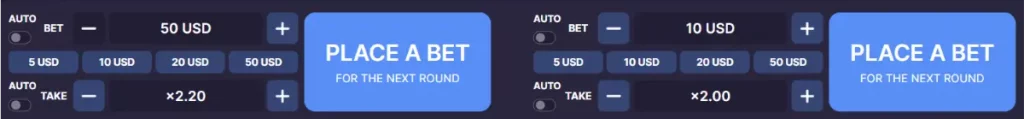
Autoplay mode in Cricket Crash is a convenient way to automate your bets and cashouts without needing to click each round.
To activate Auto Bet, simply set your bet amount and toggle the Auto Bet switch in the Bet sector, turning it blue to indicate it’s active. Once set, the game will automatically place your bets each round until you deactivate the feature or your balance is insufficient.
Auto Take allows you to set a specific multiplier at which your win will be automatically cashed out.
You can activate this by toggling the Auto Take switch and setting your desired multiplier. If the multiplier is reached during the round, you automatically get the winnings. However, if the round ends in an explosion before the multiplier is hit, you’ll lose your bet.
Both Auto Bet and Auto Take are easy to manage but keep in mind that you can’t change the bet amount or multiplier during an active session.
If you’re disconnected, both features will stop, so it’s important to ensure a stable connection. Overall, Autoplay mode is a useful tool for those who want to play strategically without having to manually control every round.
Pros & Cons of Cricket Crash
Here are the areas of Cricket Crash that I like:
✅ Progressive jackpot
✅ Two betting positions
✅ Bonus multiplier
✅ Sufficient betting time
✅ Feature-rich auto-bet
✅ Unlimited prize multiplier
On the other hand, areas for improvement include:
❌ Low 95% RTP
❌ No ability to check the fairness in real-time
❌ Basic betting automation features
Final Thoughts
Cricket Crash by Onlyplay has an interesting theme, a local progressive jackpot, an unlimited potential prize multiplier, and responsive gameplay, making it a great alternative to the standard crash games with aviation as their theme.
A bit higher average RTP would have made it even better, but the expected returns are like with slot games. The difference is — with Cricket Crash, you control the cashout.