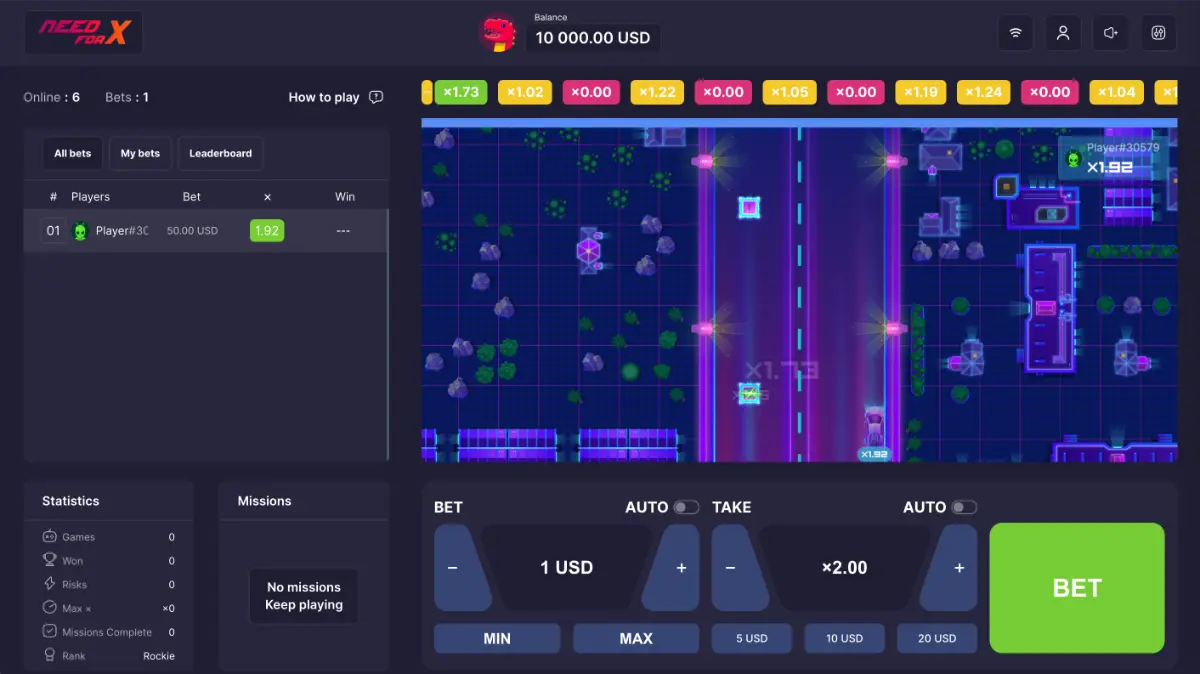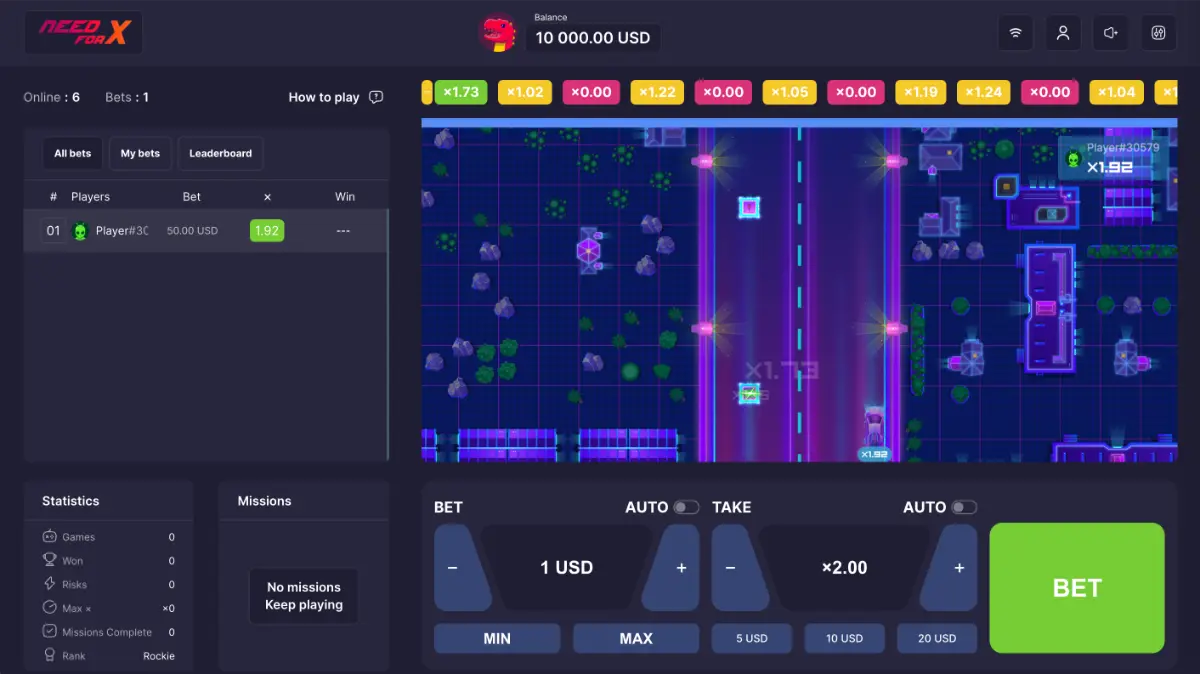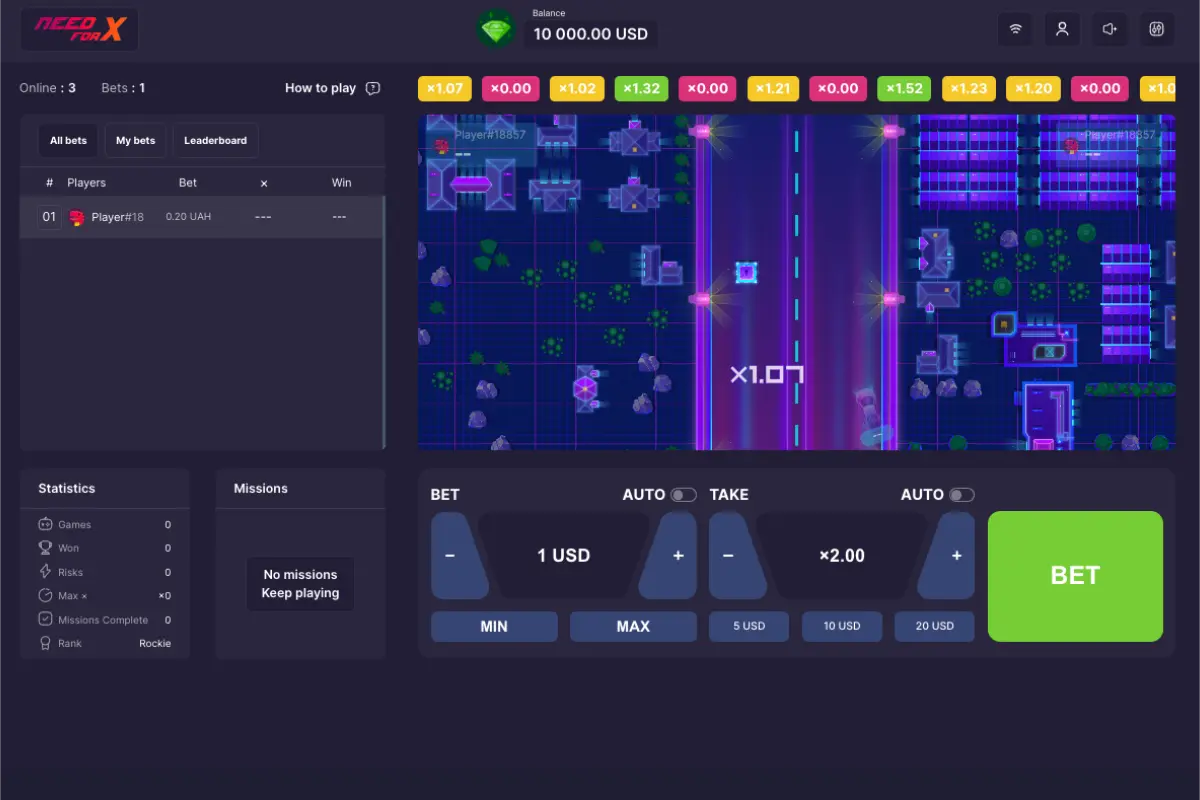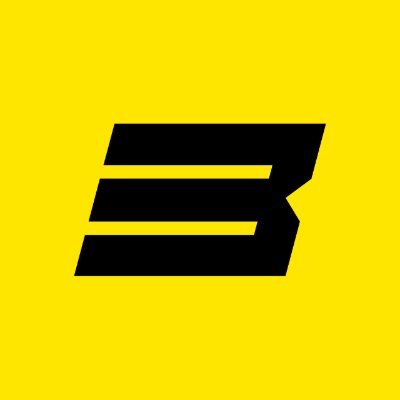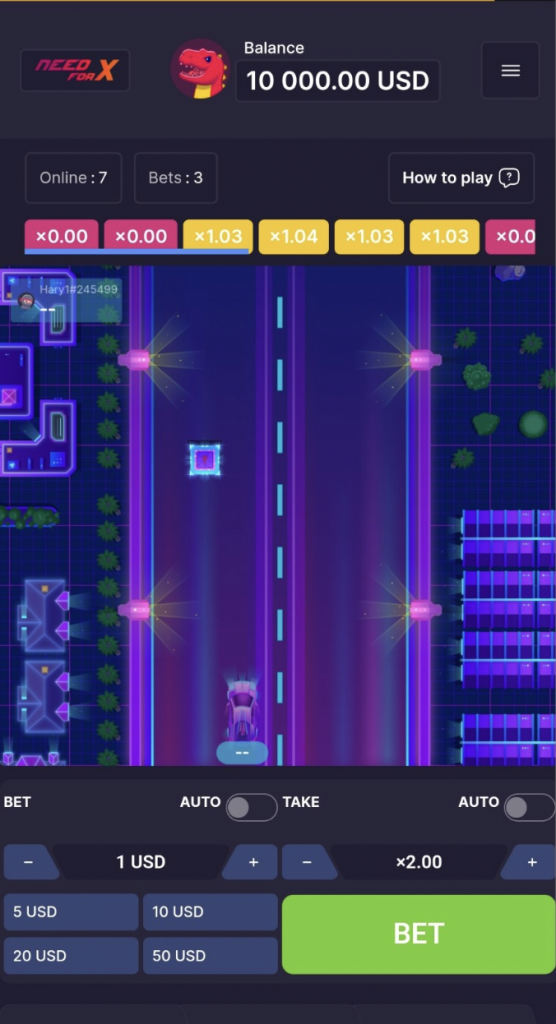Just when you thought providers of crash gambling games couldn’t reinvent the wheel, they broke it, Daenerys Targaryen style.
Yes, all of you Game of Thrones fans surely got the pun, just like you’ll get the Need for X by Onlyplay, a crash game with Infinite Play mechanics that allow you to play indefinitely, provided you make your turns right.
Infinite progress also means infinite payouts, so let’s see what makes this game so attractive.
Gameplay Experience & Features
Need for X is like the famous video game Need for Speed, but on steroids—the kind that brings infinite progress and, potentially, massive payouts.
You’ve got all the right elements—fast cards, lanes to race on, and plenty of bonuses, that is, prize multipliers to collect.
This is one of the few crash games that actually gives you control of the gameplay and the outcome.
That’s right. The crash-and-burn scenario is only possible if and when you make a wrong turn.
Let’s check out how the game works on desktop and mobile devices in more detail.
Desktop Gameplay Experience
So, how do you take control and actually play Need for X by Onlyplay? Easy.
There are two lanes on the road on which you cruise down in your roadster. On the lanes, there are the so-called Bonus Boxes that you need to collect to get a prize multiplier. With each new Bonus Box, that multiplier increases.
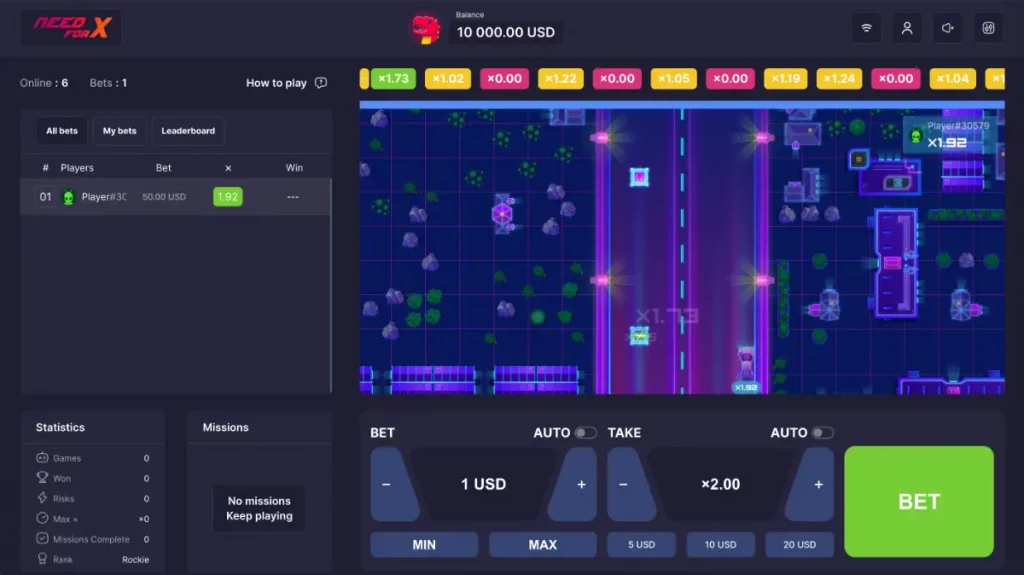
Now, where’s the catch? Some of the boxes may conceal a bomb instead of the prize multiplier, which is where the crash comes into play.
By moving left and right, you take control of the movement and which boxes you want to collect. I simply love this power in my hands. When I am happy with the multiplier, I can just click on the TAKE button and cha-ching.
Now, the actual gameplay is not as smooth as I would have liked. The car’s response is pretty slow, but luckily, the boxes are usually placed far apart, so you have enough room to react.
Still, the game is packed with features I haven’t seen before. Check this out: You can see other players’ cars with still active bets in the game and the multipliers they’ve reached.
Another cool feature is that you don’t have to wait for the round to begin. You can place a bet the moment you crash and get in on the action.
That’s infinity play for you. And trust me when I say it–Triple Cash or Crash has five seconds between rounds and another three to prepare for the launch.
Mobile Gameplay Experience
Need for X works perfectly on mobile devices. The same interface is available except for the statistics on the desktop device.
You don’t see the stats and missions, and even if you try to scroll and move about the screen, the game is unresponsive. So, besides the actual controls of the game, there’s not much to do
Still, what I liked the most about the mobile version is that tapping on the screen is far more responsive than clicking with the mousepad. Yes, that means the car will change lanes much faster than on the desktop.
Even the smaller buttons for the Autoplay, setting the bet size, and other controls of the game are more responsive to input, which really facilitates the gameplay. You can use the full-screen mode for an even more immersive gameplay experience.
Gameplay Options
Like most crash games, Need for X has various manual and autoplay features that let you customize your gaming experience to suit your style. Let’s explore both.
Manual Mode
Kicking off a game round in Need for X is as simple as it gets. You decide when to start by setting your bet using the “+” and “-” buttons to fine-tune your wager, or hit the MAX or MIN buttons for quick bet adjustments.
Once your bet is set, tapping the BET button launches you into the game. Desktop users can also hit the spacebar for an instant start—less click, more action.

Each spin in Need for X costs exactly what you see in the betting interface, displayed in your platform’s currency for clear, hassle-free understanding. This straightforward approach ensures you always know what you’re putting on the line.
Autoplay Mode
For those who’d rather set their strategy and step back, Need for X’s Auto mode is your go-to option. This setup lets you automate bets and collect on wins without fussing over buttons every round.
Here’s how to leverage Auto mode to your advantage:
Auto Bet
Activate Auto Bet by setting your bet and flipping the toggle switch in the betting interface. Look for the button to turn blue — that means it’s go time, baby.
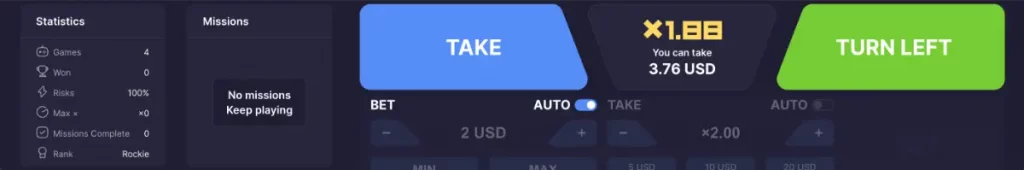
This mode runs your bets automatically at the end of each game round, sticking to your initial bet value until you either toggle it off (the button turns grey) or your balance can’t cover the next bet, which has happened to me a couple of times. So, mind your balance at all times.
Keep in mind, you’ll still need to steer your race car left and right, even in auto mode. Staying in one lane is risky!
Auto Take
To set up Auto Take, activate the switch in the TAKE toggle button and choose your desired win multiplier with the “+” and “-” buttons.
Once your game hits that multiplier, the system automatically cashes you out.
This function locks in your specified multiplier before the game round ends, just like in all crash games.
These Auto features are perfect for those who like to plan their approach and watch the action unfold.
They give you control without the constant need to monitor every move. It’s smooth, it’s automatic, and it keeps the thrills coming with minimal input.
Pros and Cons of Need for X
Here’s a full breakdown of the advantages and disadvantages of Need for X.
Pros
✅ Infinite multipliers
✅ Infinity Play mechanics
✅ You can start a new round at any time
✅ Customizable avatar
✅ Works with all crypto and fiat currencies
✅ Advanced autoplay options
✅ Detailed stats
✅ Flexible betting limit
✅ Animations and sound effects like in 80s games
✅ Missions features coming with the update
Cons
❌ 95% could have been better
❌ Only one betting position
Final Thoughts
Need for X is a one-of-a-kind crash game that gives you, the player, the key to your destiny. Choose which box to claim and which one to pass, and you can possibly unlock unlimited payouts.
While unlimited payouts do sound like a dream, it’s important to note that despite the different game mechanics, the risk still remains the same as in any ordinary crash game.
That being said, you really do need to try Need for X. Pick one of our recommended casinos below and get playing!