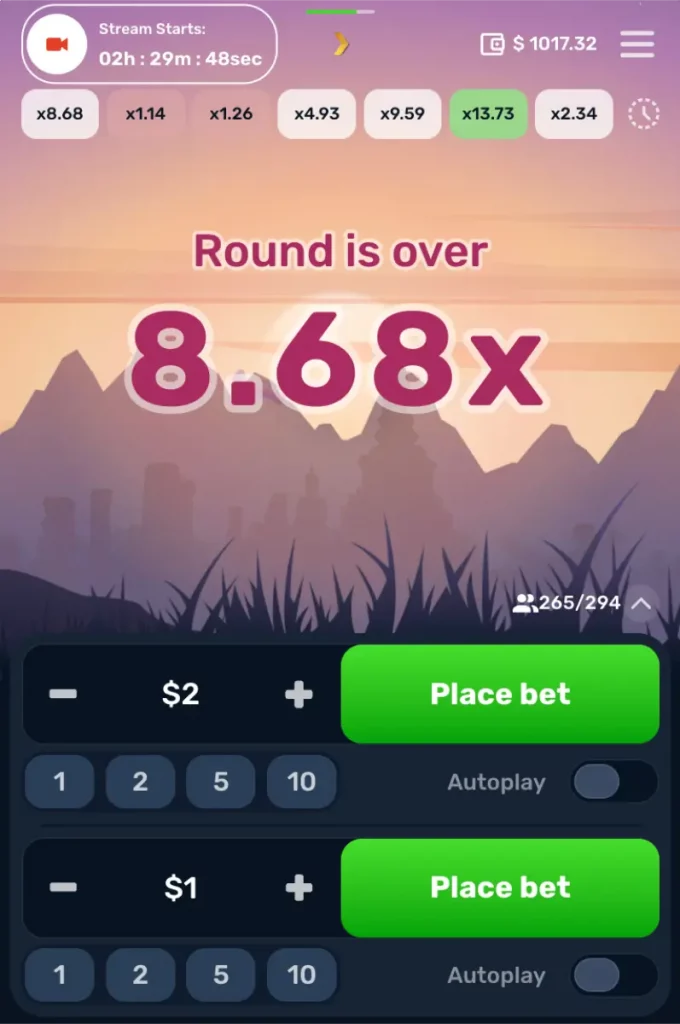Turbo Games is a casino game provider that has proven in the past that it knows how to make a spectacular crash game. Don’t believe me? Check our review of their Crash X game; you’ll see what I mean.
📢 Aero is entering the “airplane-based” crash gambling niche that Spribe’s Aviator dominates.
Today, I’m taking an in-depth look at one of their newer crash titles, Aero. This airplane-based crash game has been the center of my attention for the past eight days, and it’s time I wrote a full review.
Gameplay Experience & Features
Here is how I described my gameplay experience in Turbo Games Crash X crash game:
Crash X by Turbo Games works well on all devices and in all browsers. For those with a weaker internet connection, the game even offers the option to turn off the game animations. I’m giving Crash X a 10/10 in terms of gameplay experience.
And you know what, the exact same can be said for their Aero game. This well-developed game has been tested to work perfectly on both desktop and mobile devices. Here’s a little more detail.
Desktop Gameplay Experience
The truth is Aero is essentially just Crash X with an airplane-based design. Is that a bad thing? No! Far from it.
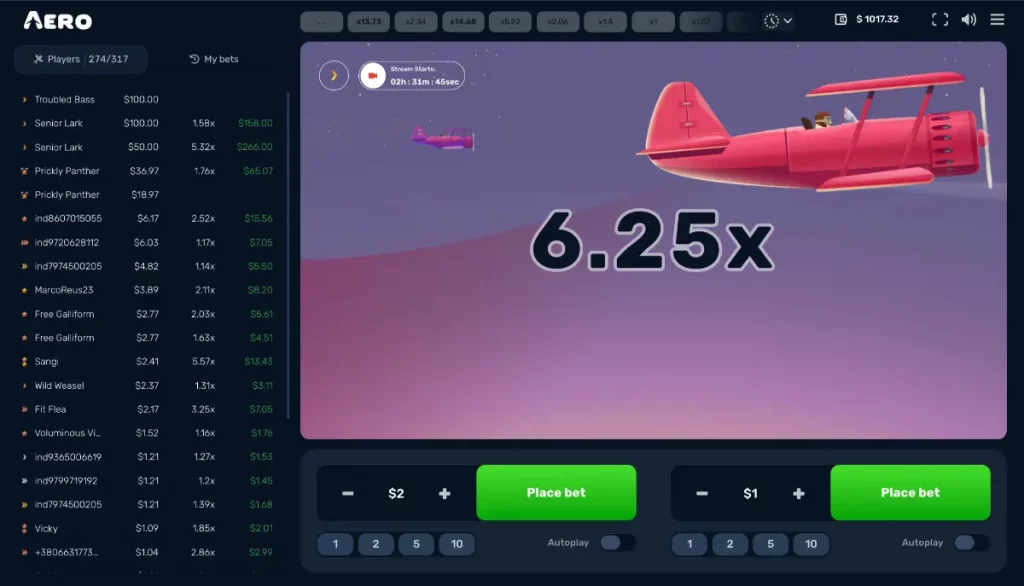
Turbo Games’ approach with Aero is ‘If it ain’t broken, then don’t fix it,’ and personally, I think this was the right decision.
A 10/10 folks!
Aero’s gameplay experience can be described as absolutely flawless.
For those of you with weaker devices or poor internet connections, the game animation toggle which you can find in the top right corner burger menu ensures that even in sub-optimal conditions this game looks amazing and plays without any hiccups.
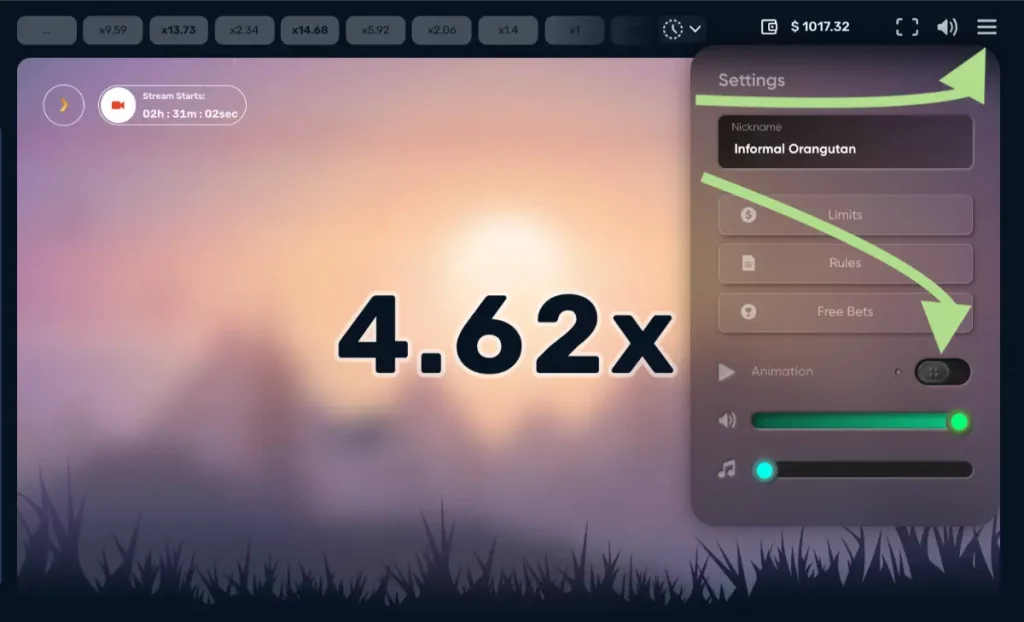
I also like the fact that in that same menu, players can change their nickname and read detailed information about the game’s limits and rules.
The next feature I like in Aero is the information you get if you click on another player’s username in the left sidebar live bets section. You can see the:
- Players rank
- Players “flight time”
- Players number of flights
- The maximum multiplier he caught
- The average multiplier he cashed out at
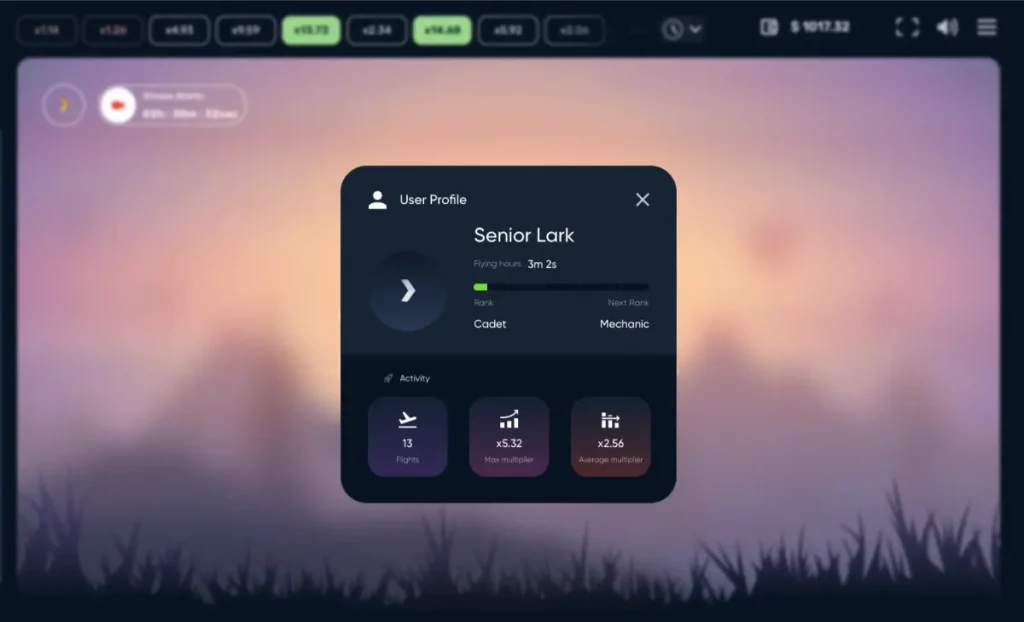
This makes the game more interesting and fun to play. By clicking on your profile setting, you can also see the same stats for yourself and how many flights you must take to progress to the next level.

Mobile Gameplay Experience
The mobile gameplay experience is exactly the same as on desktop, perfect. The one exception in terms of UI is the hidden live bets section, which you can toggle by pressing the expand button above the betting interfaces.
I expected nothing less.
Aero is perfectly adapted for mobile gameplay.
Aside from the move of the live bets section, the interface of the mobile version of this game is very similar to its desktop counterpart.
Streamer Schedule Feature
Looking closely at the top left corner of the mobile screenshot above, you’ll also see an announcement saying, “Stream Starts:…”
Once a stream starts, a live streamer window will pop up, and you can play alongside the streamer on schedule that day. This is my first, and it’s such a “big-brain” idea. Amazing!
Check the video below to understand better how this feature looks.
Final Verdict
The only bone I have to pick with Turbo Games is that, aside from stating that the game is based on the “RNG 2.0.0” algorithm, the players are not informed about the fairness of outcomes in this game. Transparency is key, and this game could use more.
How to Play Aero
As you would expect Aero can be played in both manual and auto betting mode. Let’s cover the functions of manual mode first.
Manual Mode
Aside from the fact that Aero features two betting interfaces, which means that you can place two bets simultaneously, there isn’t much to cover here.
Once you decide on the bet amount, which you can adjust in multiple ways, all there is to do is click the big green ‘Place bet’ button and wait for the game to begin.
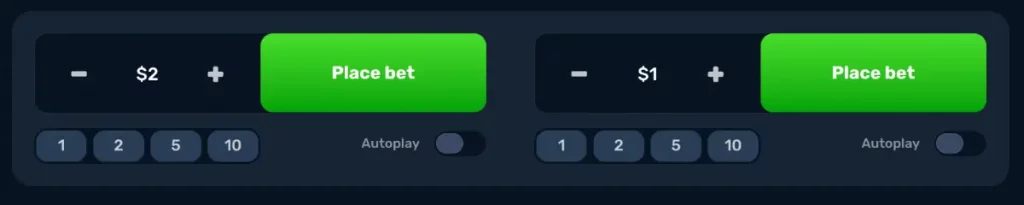
You can cancel the bet until the next round begins, but once that airplane takes off, you only have to click the ‘Cashout’ button before the game goes bust. Simple! This is just how manual mode should be.
Autoplay Mode
There are two ways of playing Aero in auto mode. In simple autoplay or with the ‘PRO’ settings.
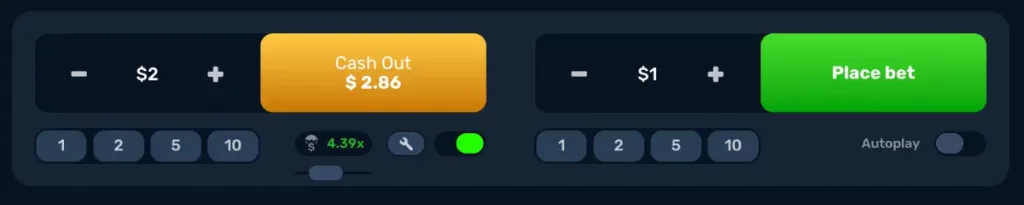
Simple autoplay offers two things:
- Automatic bet placement for 5-100 rounds
- Automatic cashing out at a pre-determined multiplier
If you want more than that, you can expand the autoplay menu to reveal the ‘PRO’ settings. These settings allow you to:
- Reset or increase your bet by a certain percentage when winning
- Reset or increase your bet by a certain percentage when losing
- Stop the game at any win
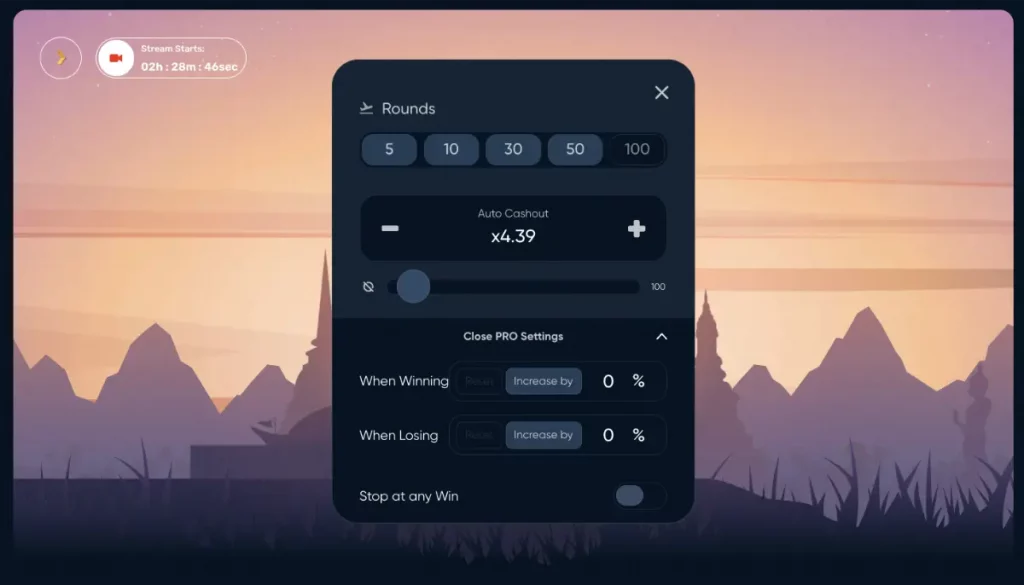
With these functions, you can automate several crash gambling strategies, including the most popular one: the Martingale.
Pros & Cons of Aero by Turbo Games
If you’re still deciding whether this game is right for you, let me provide you with a straightforward list of pros and cons.
Pros of Aero by Turbo Games:
✅ Smooth gameplay
✅ First crash game with in-game streamers
✅ Innovative player rank system
✅ Great live bets section
✅ Well-designed game interface and graphics
✅ Animation toggle
✅ Customizable in-game nicknames
✅ Clearly defined game rules and limits
✅ Dual betting interfaces
✅ Advanced betting automation
Some things could be improved, though…
❌ 96% RTP could be higher
❌ Lack of information about the algorithm
Final Thoughts
Ready to head for the skies? Based on the pros and cons listed above, I think we found a game that’s bound to shake things up amongst the many airplane-based crash games.
Experience Aero in its full glory at Wild.io or Crashino casino!
Have fun and gamble responsibly!